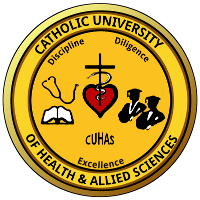
OSIM
CUHAS
Are you Inter-University Transfer Student? Want to Join CUHAS? Start Here!!.
Student & Don't have OSIM Account? Click here to Sign Up
Academic Staff & Don't have OSIM Account? Click here to Sign Up
Are you an Alumni & Don't have OSIM Account? Click here to Sign Up
Students Admissions Instructions & Signup Instructions
Step: 1 Read Admission Criteria
Read carefully minimum criteria or requirements before applying
Step: 2 Create Account (Signup Form)
Register and Create an Online account in order to be able to apply.
Step: 3 Login
Use your Email Address and password created during step 2. then click on the sign in button to login and continue with application.
Step: 4 Internal Steps After Login
After Login continue with internal steps and procedures to complete and submit your application. On Internal Step 2 - Payment Verification - You can not skip that step, to continue to the next steps you should complete Payment Verification.
NB: Help and Support Instructions
Application Fee is Required for submission of your application.
For Inquiries please contact the following numbers: (HELP DESK)
(Admission Diploma:+255 737749903), (Admission Office:+255 737749901 / +255 734 465 547), Technical Support:+255 737749906,/ +255 734 465 548
(Admission Postgraduate:+255 737 749 902 ) School of Nursing: +255 734 465 544 School Of Medicine:+255 734 465 545 School Of Pharmacy:+255 734 465 546
NOTE: KAMA NYWILA (PASSWORD) YA AKAUNTI YAKO IMEGOMA, TUMIA INDEX NUMBER YAKO YA FORM IV KWA HERUFI KUBWA mf. (SXXXX/XXXX/XXXX), USERNAME NI BARUA PEPE YAKO (EMAIL)